The calibration test wizard is a utility that can be used to verify the calibration points. The primary and secondary conveyor, left and right pallet positions can be tested. There are several different types of tests included, which are performed sequentially.
The test wizard performs several calculation routines to identify some of the most typical mistakes usually made during calibration.
It can move the robot along a path that is generated based on the current calibration data, and ask the user to confirm that the robot motion looks consistent to the physical conveyor and pallet placement.
The wizard can also utilize force-controlled robot motion to measure calibration accuracy, and make small adjustments based on the measurements.
NOTE: The Calibration Test Wizard is available in Pally version 2.10.0 and above.
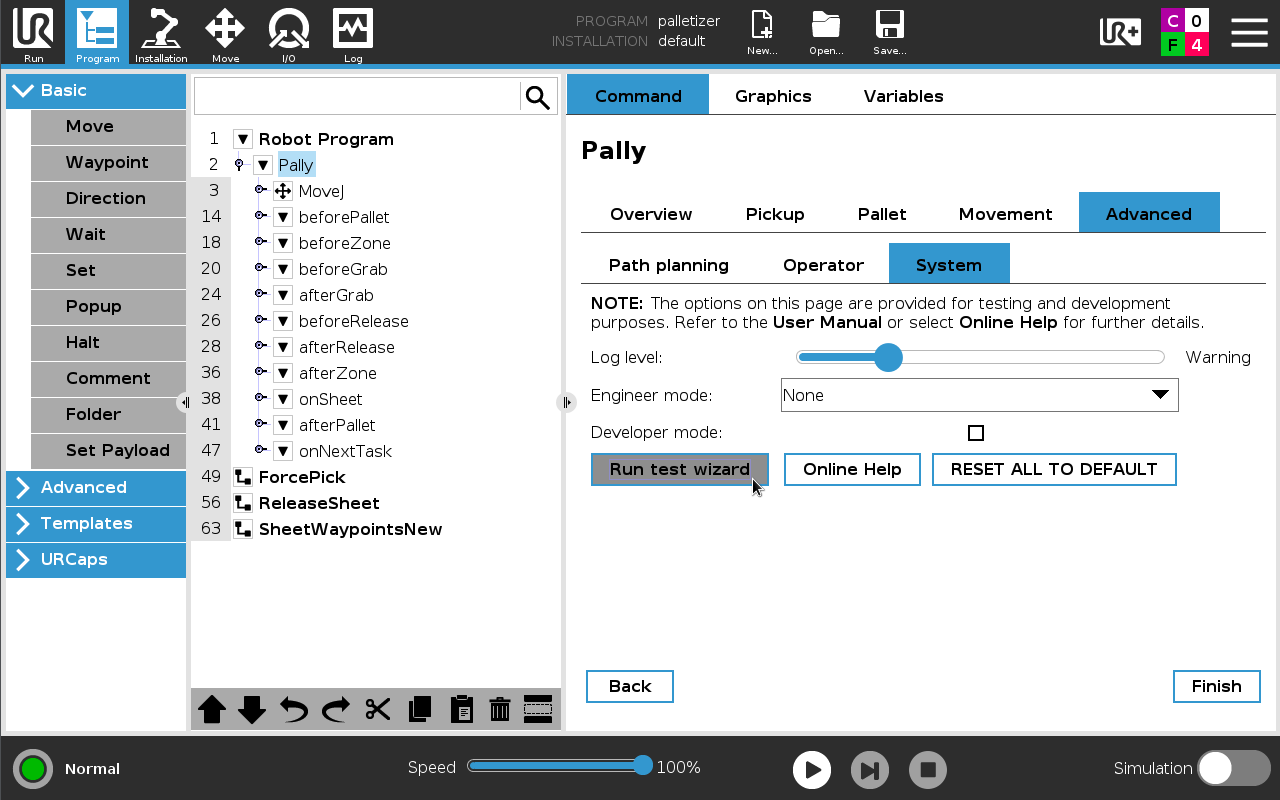
Before each test step, the wizard explains the test that will be performed next. The user can start or skip the test and proceed to the next step by pressing the corresponding button.
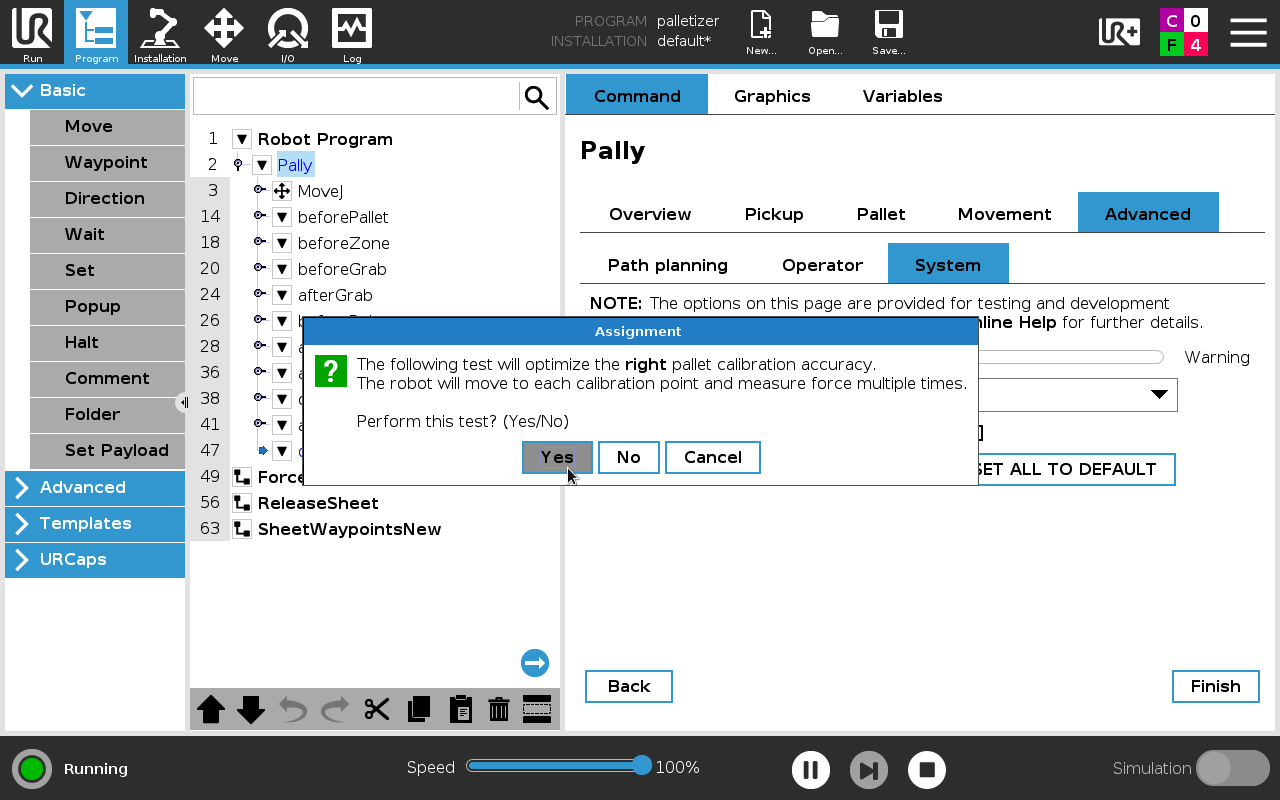
When a test fails, a warning message appears with possible explanations of the failure. The user can stop the test wizard and fix the error, or proceed to the next step.
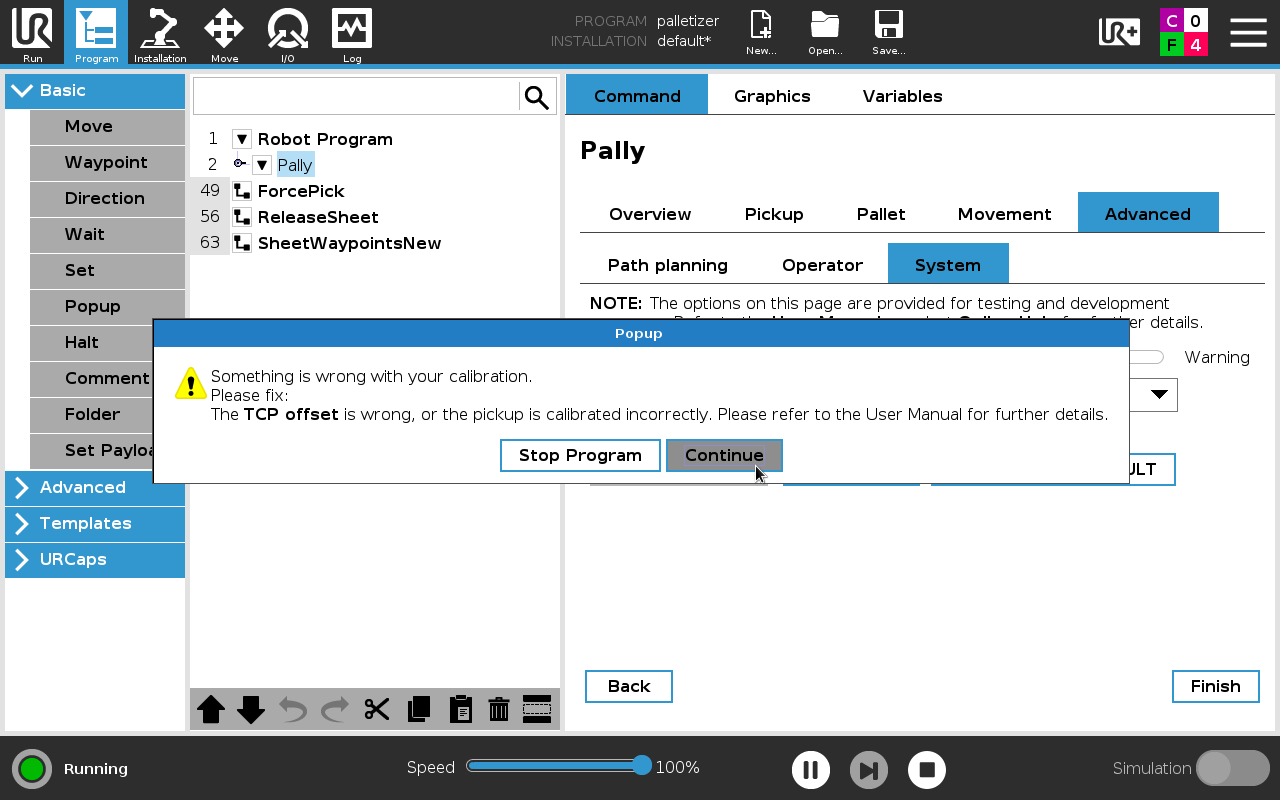
NOTE: The test wizard can make changes in the robot program. Don’t forget to press SAVE when prompted.
The test cases are divided into test groups. Currently there are 4 groups:
Testing the primary pickup position
Testing the secondary pickup position (in projects where available)
Testing the right pallet position (in projects where available)
Testing the left pallet position (in projects where available)
The test cases for the primary and secondary pickup are identical.
The test cases for the left and right pallet are identical.
Moving parallel to the conveyor: this test can help detect calibration issues related to TCP settings.
Moving to the pick position with 180 degrees rotation: this test can help detect calibration issues related to TCP settings.
Automatic optimization of the pick position: this test can measure the pick position accuracy and adjust the robot position slightly up or down. (see note below)
Verification of the pallet size: this test can verify that the calibration box was used as required.
Verification of the pallet center direction (Pally 3.1 and above): this test will compare the pallet orientation and the calibration box orientation, and eventually suggest a small adjustment in the TCP RZ offset.
Verification of the pallet shape: this test can verify that the correct pallet corners were used during calibration.
Verification of the calibration points: this test can check that the robot position at each pallet corner is accurate enough.
Automatic optimization of the pallet corner positions: this test can measure the position accuracy and adjust the robot position slightly up or down. (see note below)
NOTE: When running the tests that use force-controlled motion, the robot will firmly push the calibration box vertically down until a specific force is detected. Make sure your calibration box is made of a material hard enough to tolerate the pressure. Very soft or fragile boxes can lead to inaccurate measurements, measurement failures, or even damage to the box.