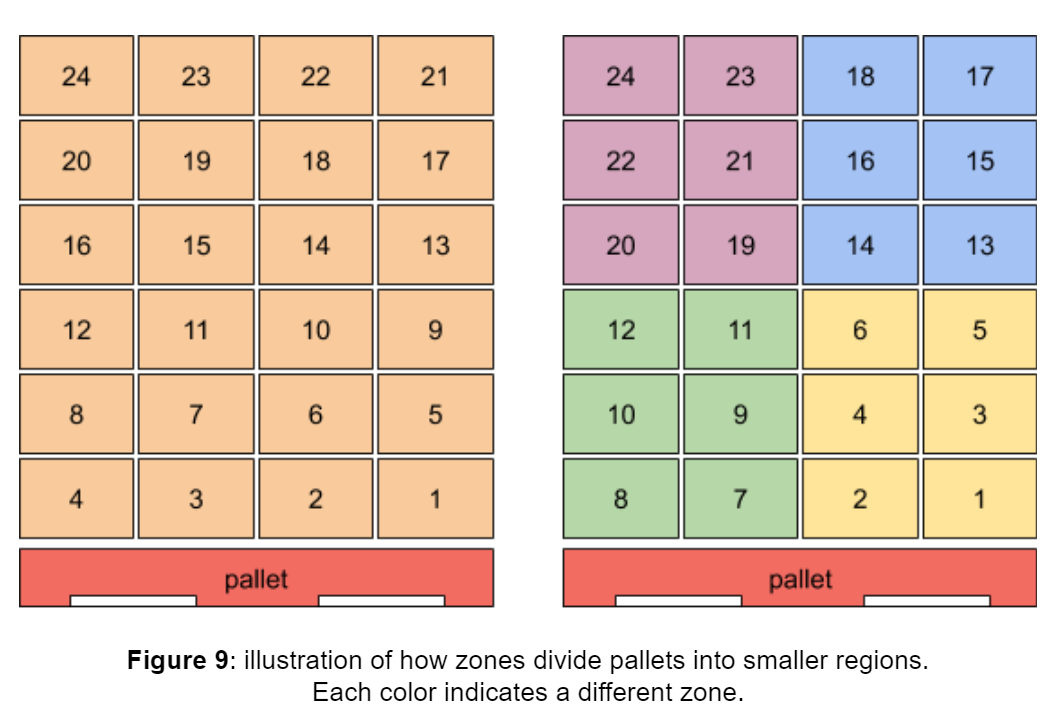Normally, the robot completes a layer before starting the next layer. However, the pallet can be split into different areas - called zones - along the X, Y, and Z-axis. As a general rule, a zone cannot be started until the previous zone is finished.
Using the zones.json
The file must include the name of the project.
If the project has the name pattern1.json, then the zones file must have the name pattern1.zones.json
Example of zones code:
| Info |
|---|
Note: The code below has 3 heights. |
| Info |
|---|
Note: The code will be checked before each layer |
If the altitude of the current layer is below or equal 200 mm the lifting column will not rise
If the altitude of the current layer is below or equal 500 mm the lifting column will rise 200 mm
If the altitude of the current layer is above or equal 501 mm the lifting column will rise 400 mm
| Code Block |
|---|
[
{
"z" : { "condition" : "<=", "value" : 200 },
"posData" : [0,0,0]
},
{
"z" : { "condition" : "<=", "value" : 500 },
"posData" : [0,0,200]
},
{
"z" : { "condition" : ">=", "value" : 501 },
"posData" : [0,0,400]
}
] |
| Info |
|---|
Note: The zones.json file is uploaded together with the pattern file |