Bulgarian ![]()
Czech ![]()
Dutch ![]()
English ![]()
![]()
French ![]()
German ![]()
Hungarian ![]()
Italian ![]()
Norwegian ![]()
Polish ![]()
Portuguese ![]()
Slovak ![]()
Spanish ![]()
Swedish ![]()
The Pally Operator Panel is a user-friendly operator panel that presents stats during the palletizing process. As a bonus, you can also use the POP to confirm Left or Right pallet for palletizing.
Confirm Left and Right pallet (no need for physical buttons)
Terminate current pallet, proceed to the next pallet
Observe useful data about the palletizing process in real time.
Pause and Stop the program
Product name / both product names in Dual Product mode
Clock and date
Elapsed time
Estimated time remaining
Current position
Current layer
Average products pr. min.
Average robot cycles pr. min.
Previous pallet duration
Previous average products pr. min
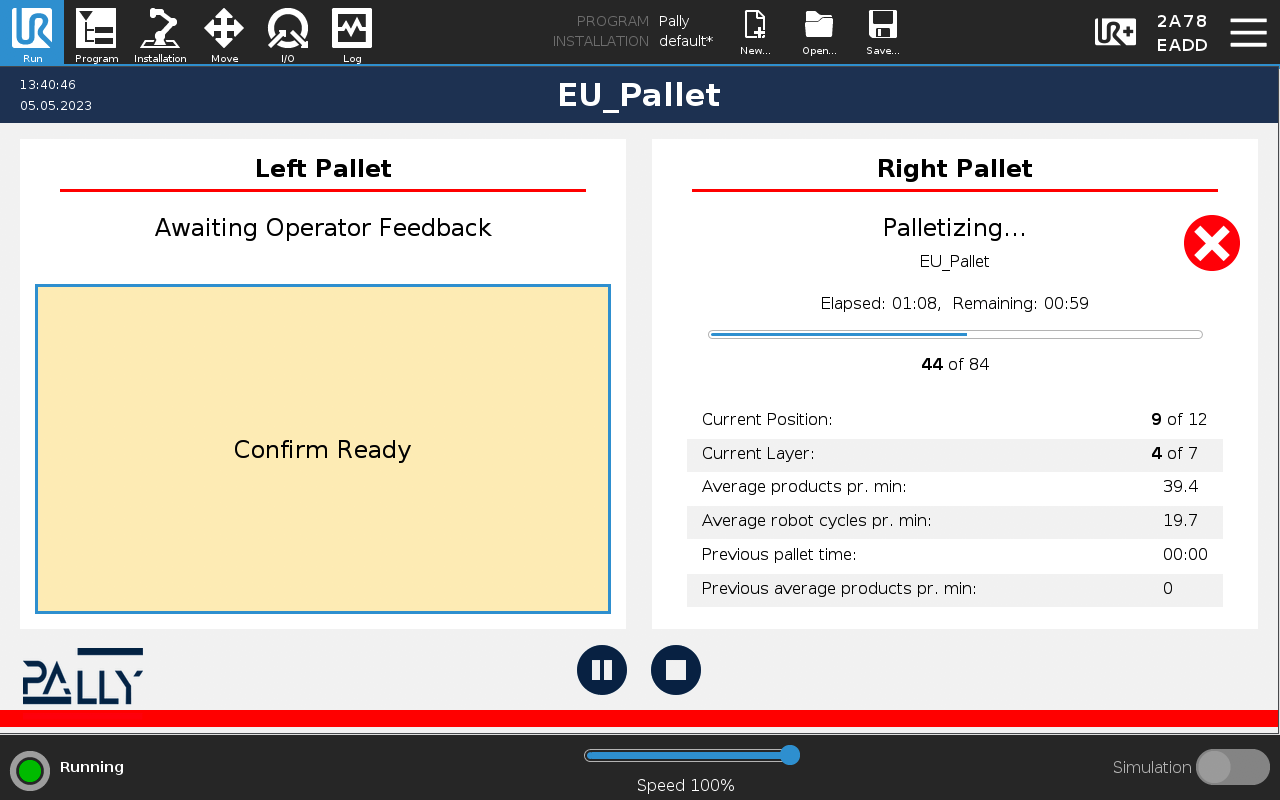
NOTE the following screenshots are taken from older POP releases and may no longer reflect the latest design. |
The screen before activating a pallet
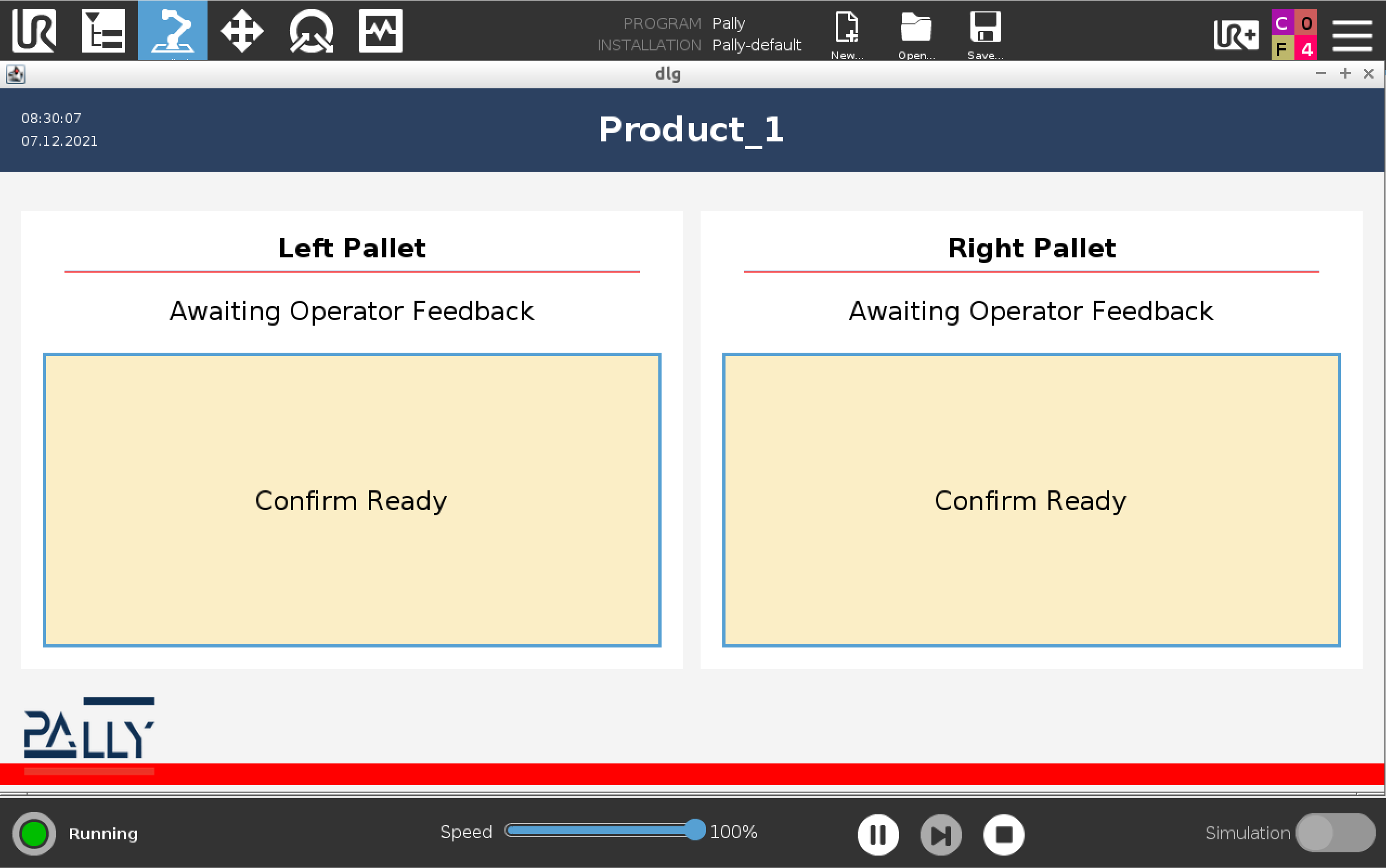
Left Pallet active
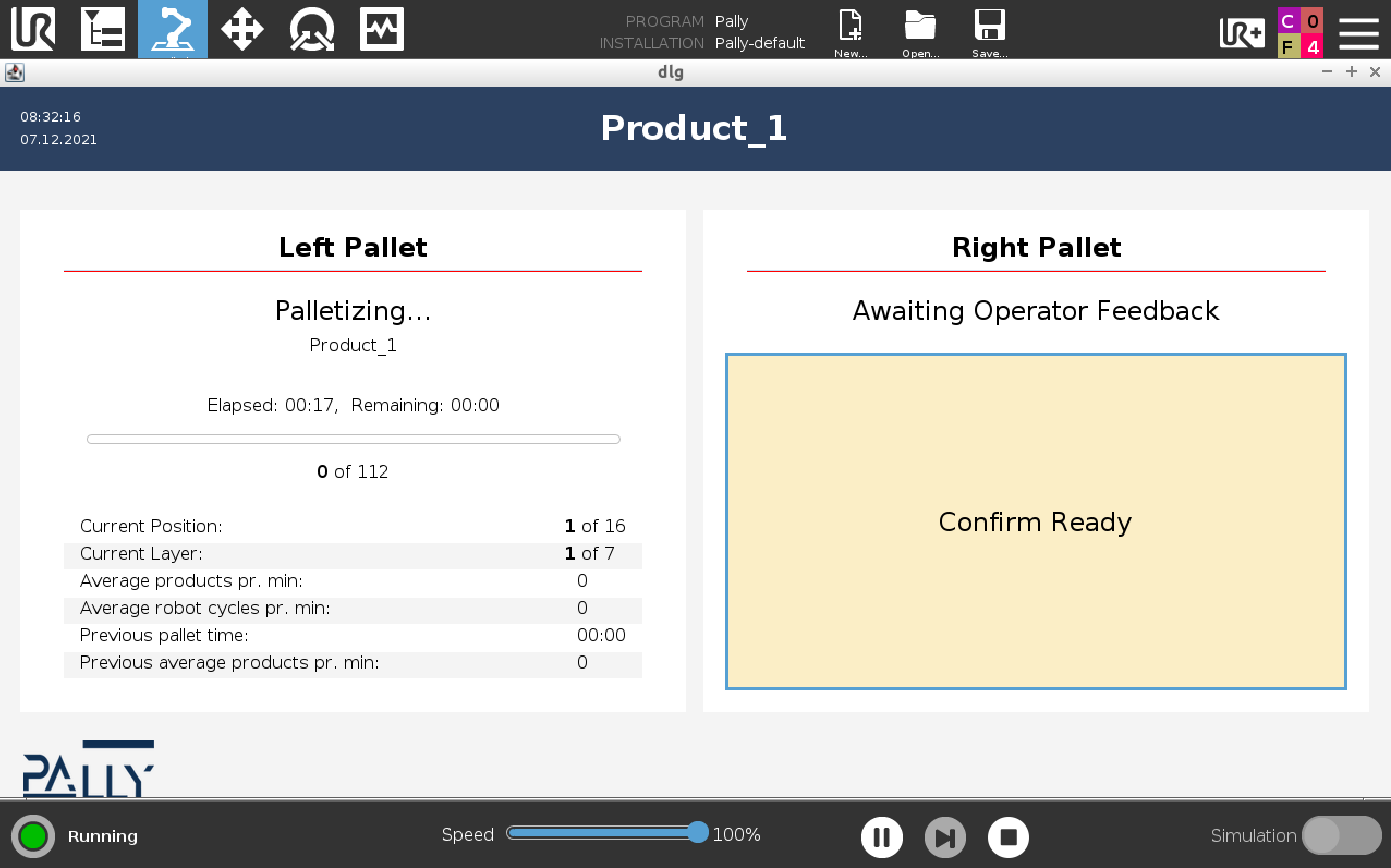
Right Pallet confirmed, and will start automatically when left pallet is complete.
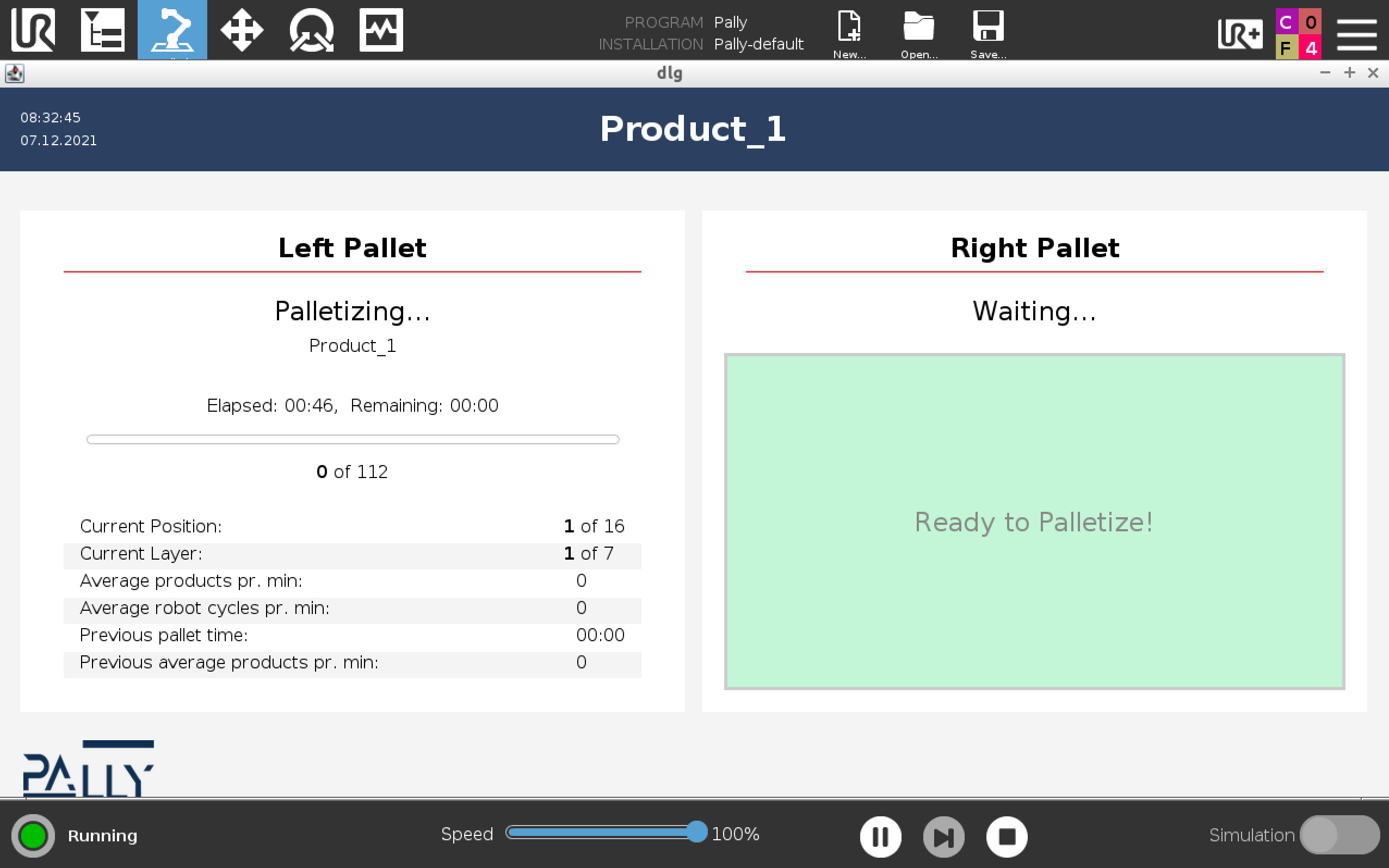
The Pally operator panel is available in the following languages:
Bulgarian ![]()
Czech ![]()
Dutch ![]()
English ![]()
![]()
French ![]()
German ![]()
Hungarian ![]()
Italian ![]()
Norwegian ![]()
Polish ![]()
Portuguese ![]()
Slovak ![]()
Spanish ![]()
Swedish ![]()
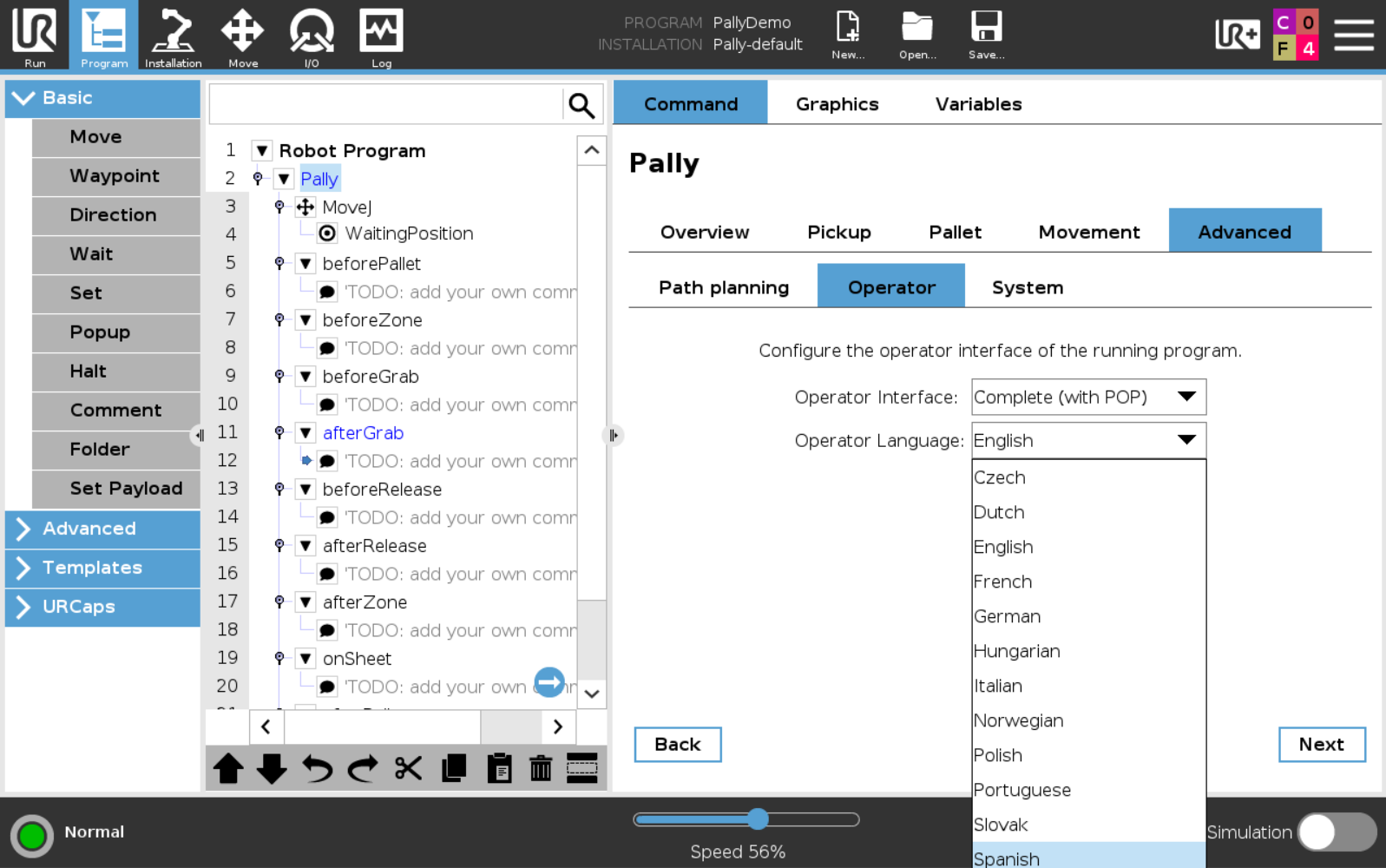
When the robot program is running, press anywhere outside the POP window to hide the POP screen and get access to the standard Polyscope views like Program, Move, Logs, etc. To show the POP again, press the UR+ icon up in the right corner:

Press the ‘Show Operator Panel’ button on the UR+ toolbar.
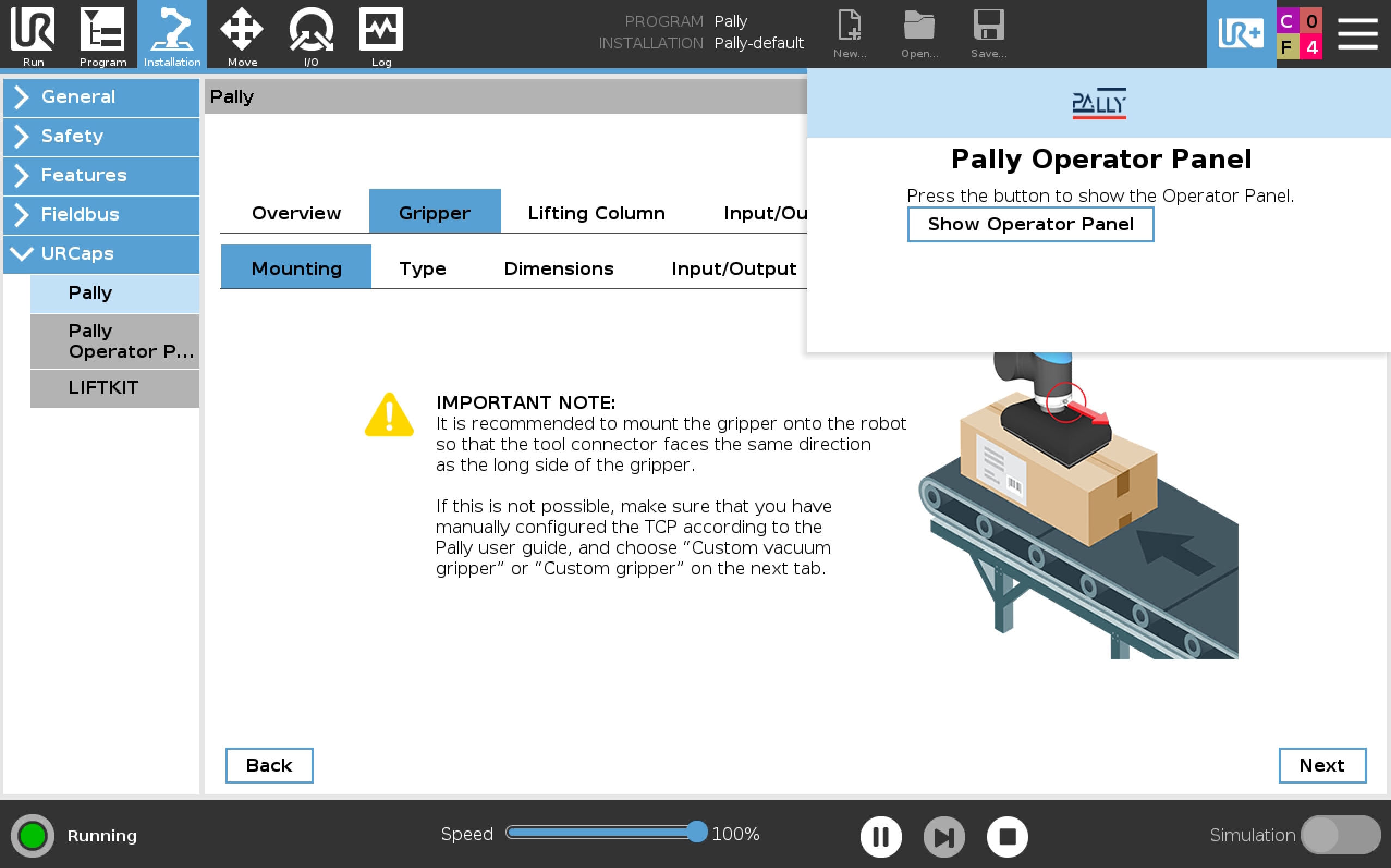
If your UR+ menu has several URCaps, navigate to the Pally logo first:
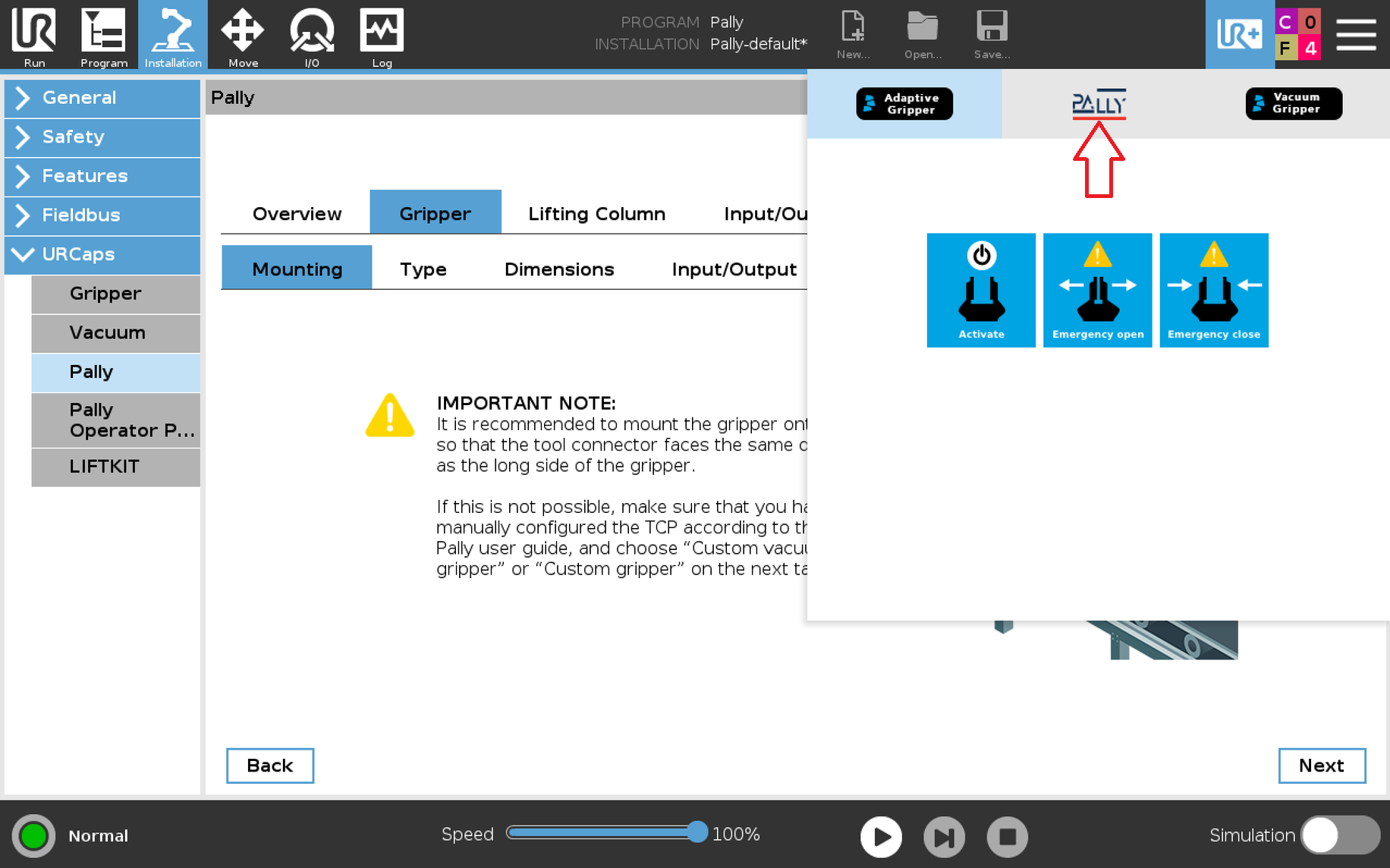
In the Program editor, click on the Pally program node, navigate to the Operator tab under the Advanced tab, and choose the Operator Interface “Complete (with POP)“.
Press save after you have made changes.
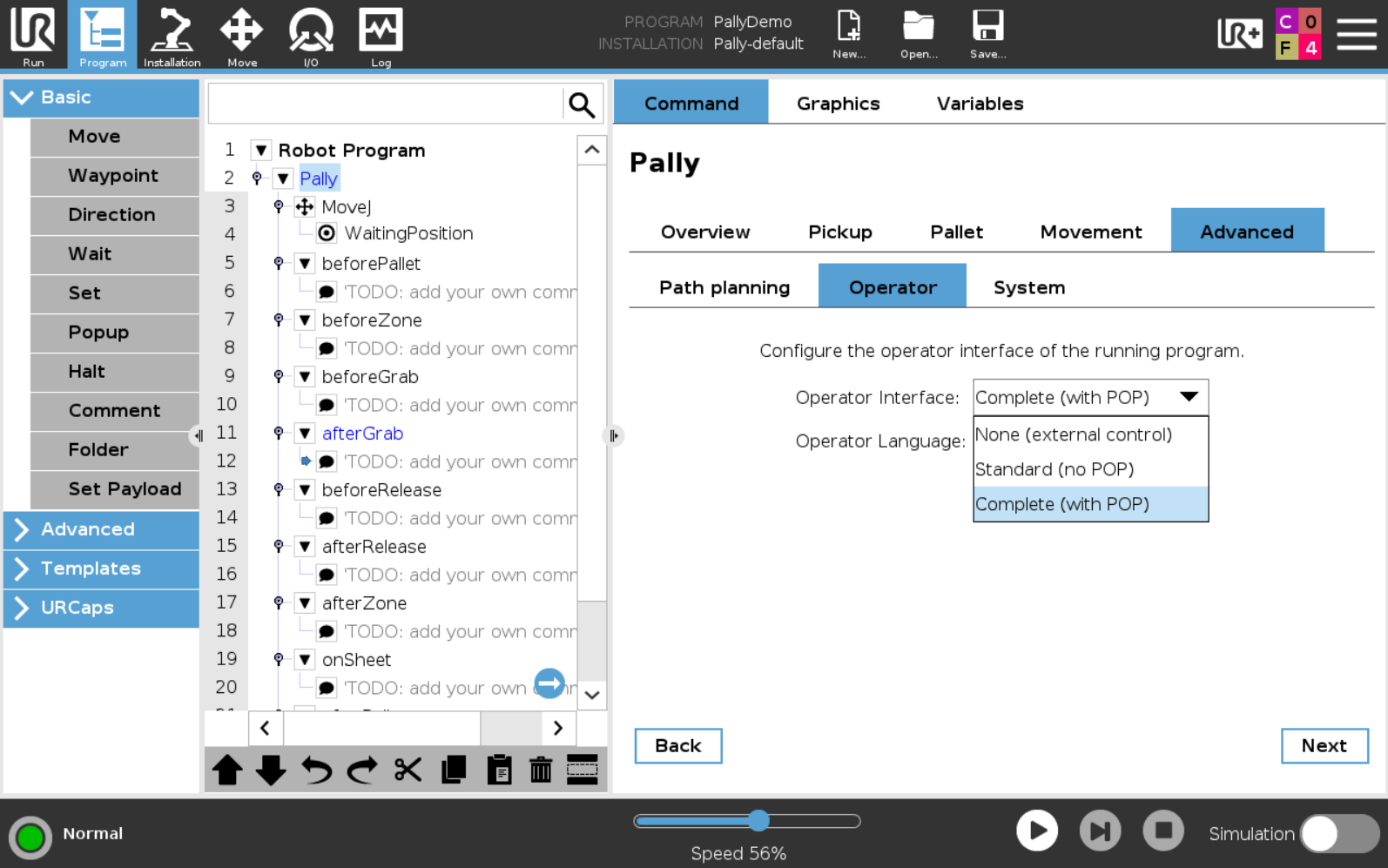
Starting from Pally URCap version 2.12 the Pally Operator Panel is fully integrated and available for all users. Just make sure you choose the operator interface option “Complete with POP” in Program - Pally - Advanced - Operator menu.
Please note: when the Active Plan expires, POP appears with reduced functionality. |
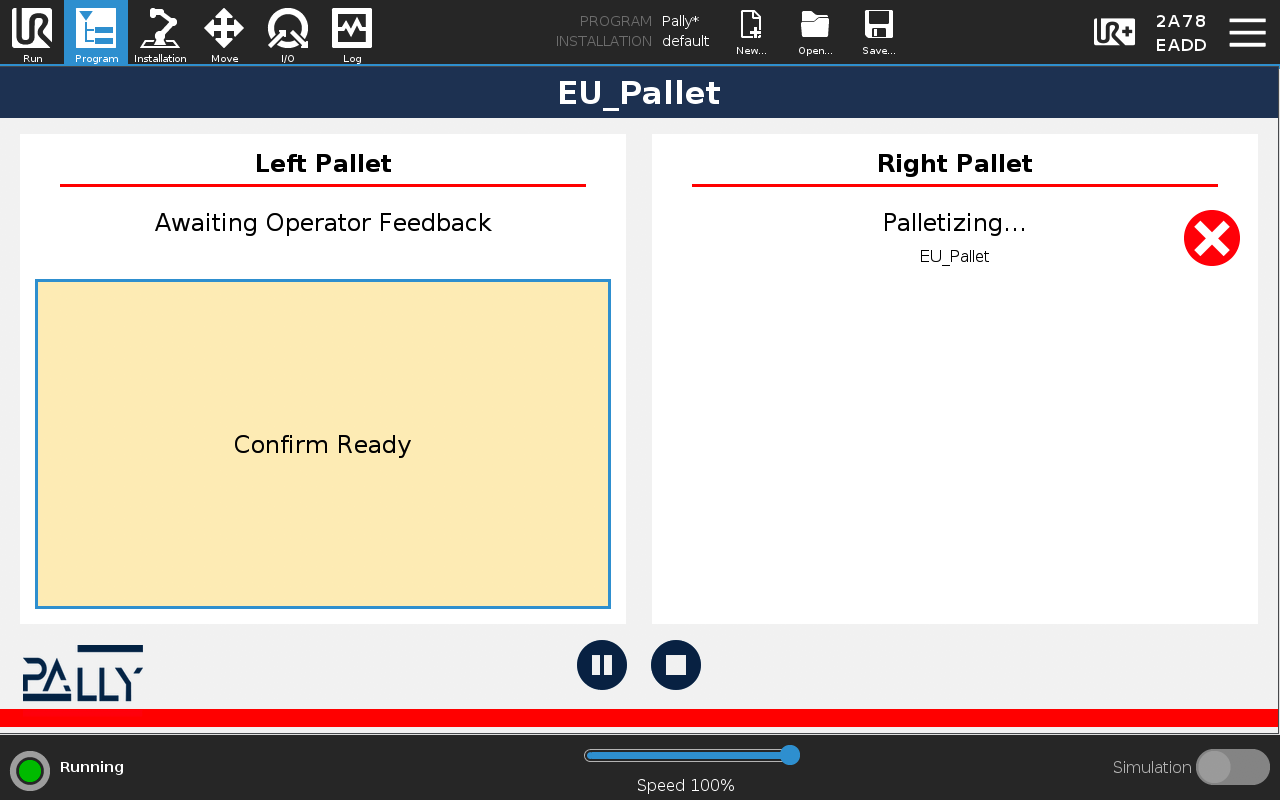
Without an Active Plan only the following functions are available:
Confirm Left and Right pallet
Terminate current pallet, proceed to the next pallet
Pause and Stop the program
Show product name / both product names in Dual Product mode
Anything missing in POP? please submit your request here: https://rocketfarm.atlassian.net/servicedesk/customer/portal/1/group/1/create/22
Anything missing in POP? please submit your request here: https://rocketfarm.atlassian.net/servicedesk/customer/portal/1/group/1/create/22