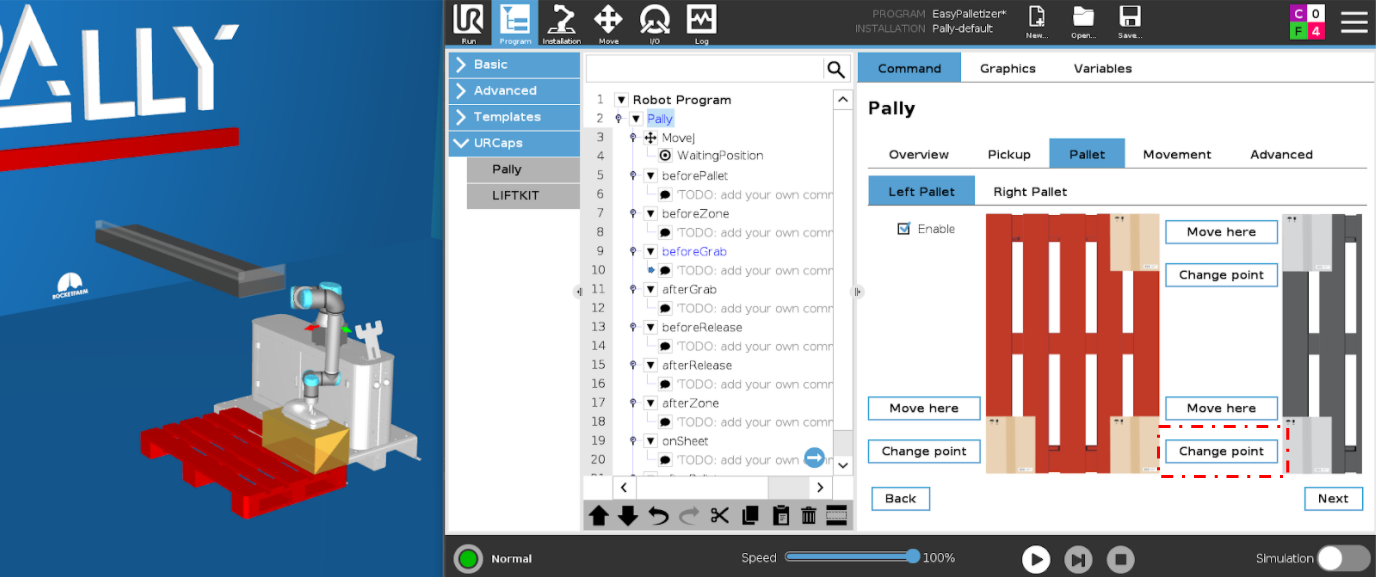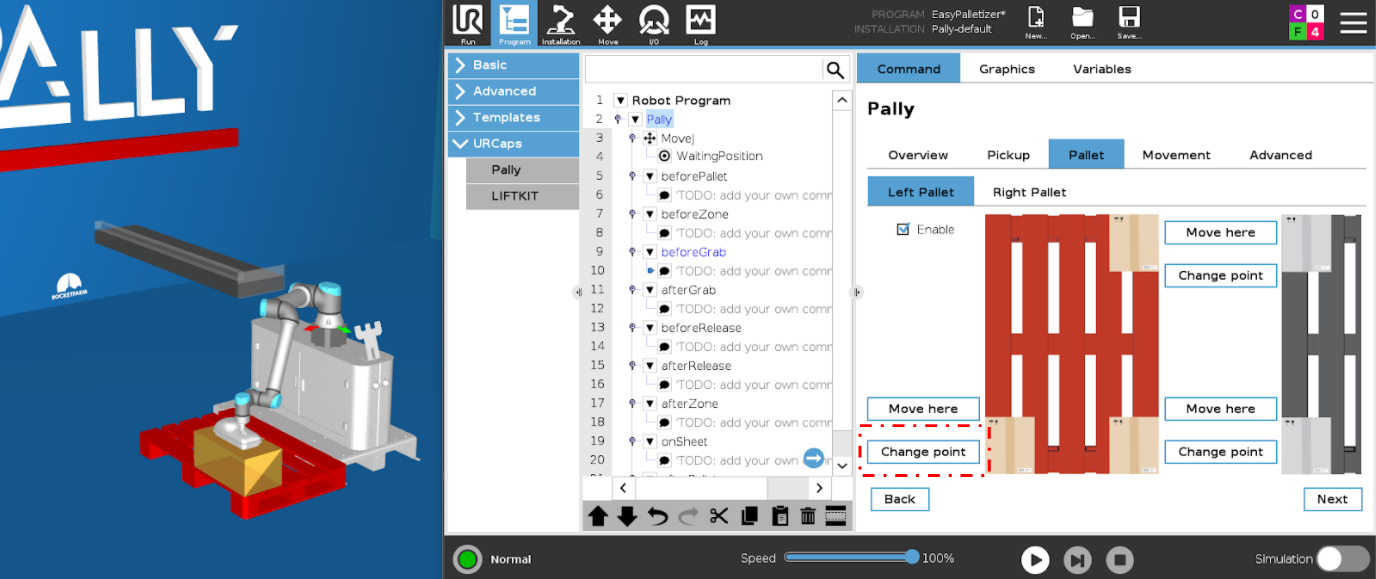Each pallet has three calibration points. When calibrating the three points it is important to keep the rotation of the gripper the same way.
Place the calibration box in any of the corners and place the gripper perfectly in the center on top. Save the position by pressing the Change position button. Repeat this process for all three corners shown on the screen.
Note: The gripper/tool connector shall face the same direction on all three calibration points.