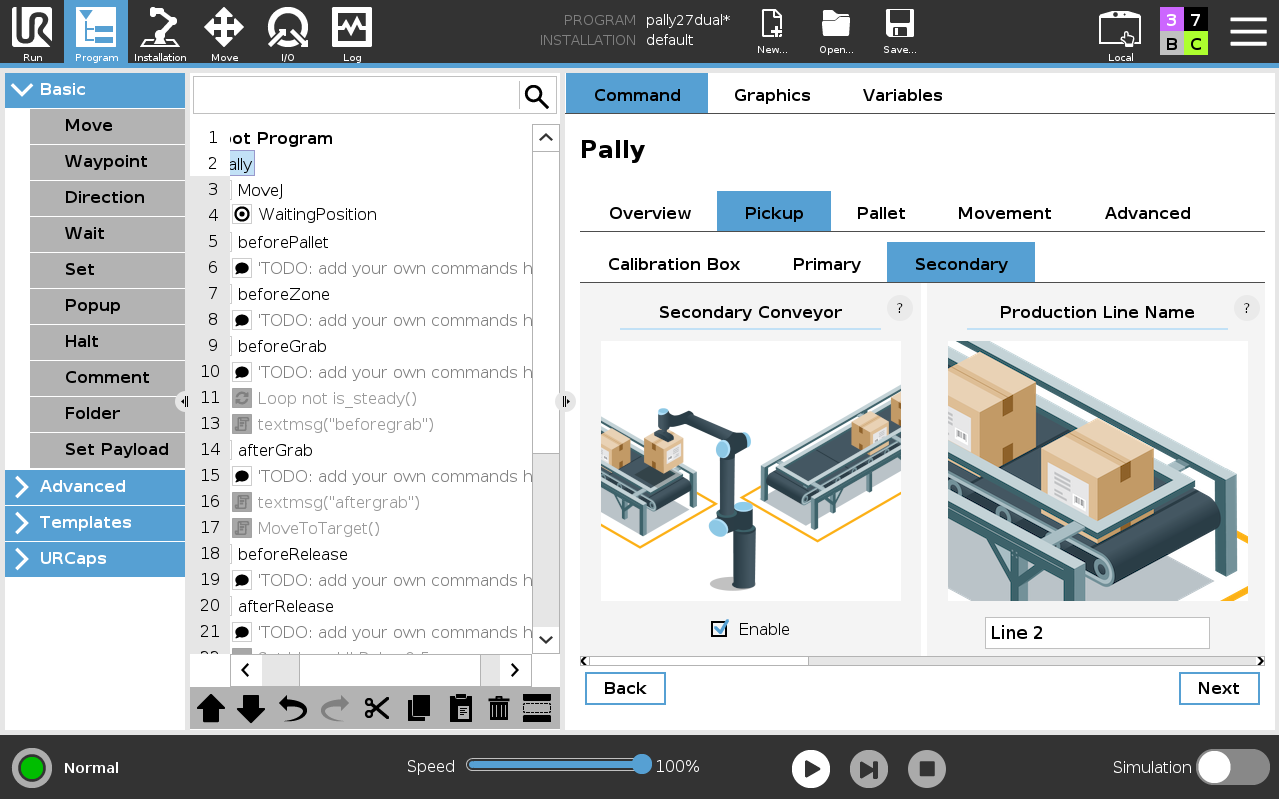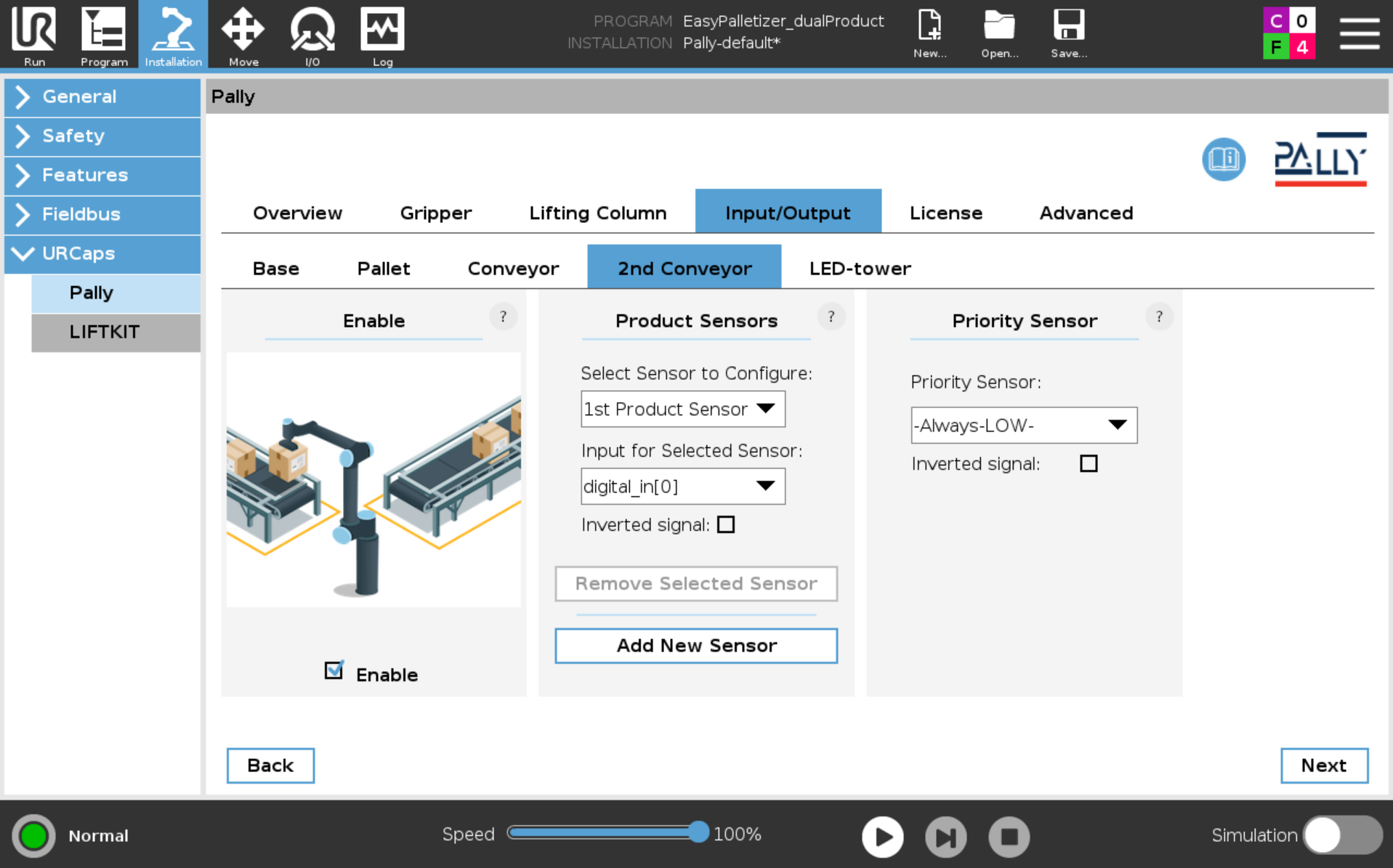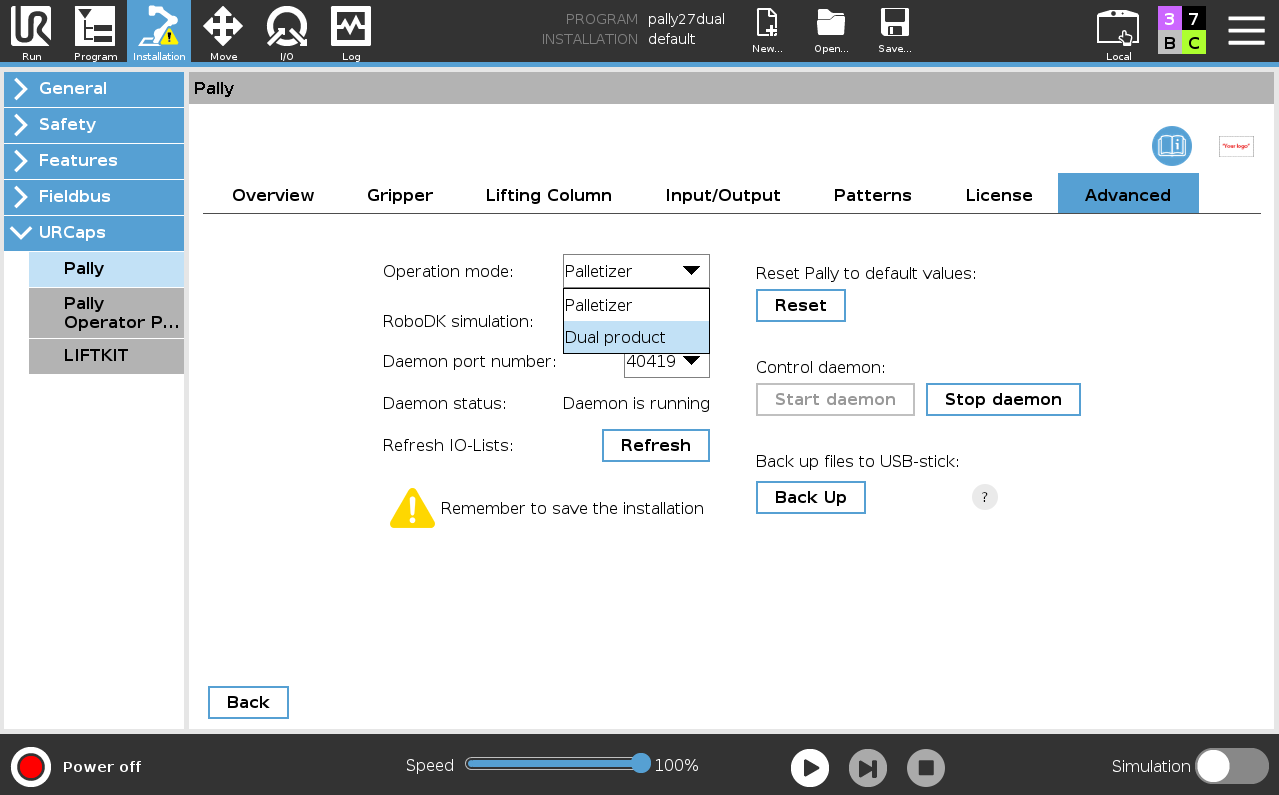With Pally you can palletize Pally offers the possibility to Palletize two different products from two different conveyors at the same time.
...
Enable Secondary conveyor and calibrate the pickup position:
Add product sensors for the second conveyor
Select Dual Product in the operation mode menu under Advanced in the installations file.
You have now activated Dual Product Mode in Pally and it is ready to start palletizing. See example below on how to start palletizing different products.
| Info |
|---|
Note:
|
| Info |
|---|
Note: Boxes from the left conveyor goes to the left pallet. Boxes from the right conveyor goes to the right pallet |
|
Example project:
Palletizing from two conveyors with two different products
...