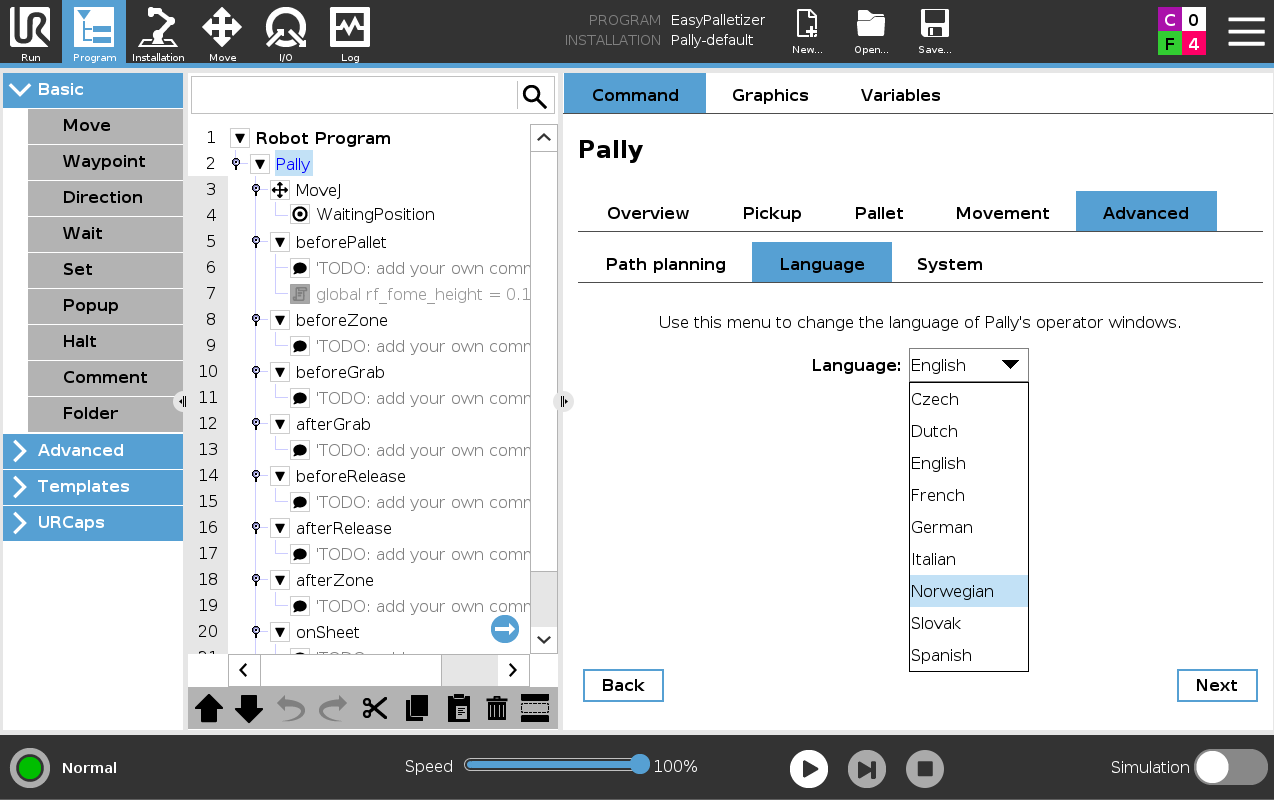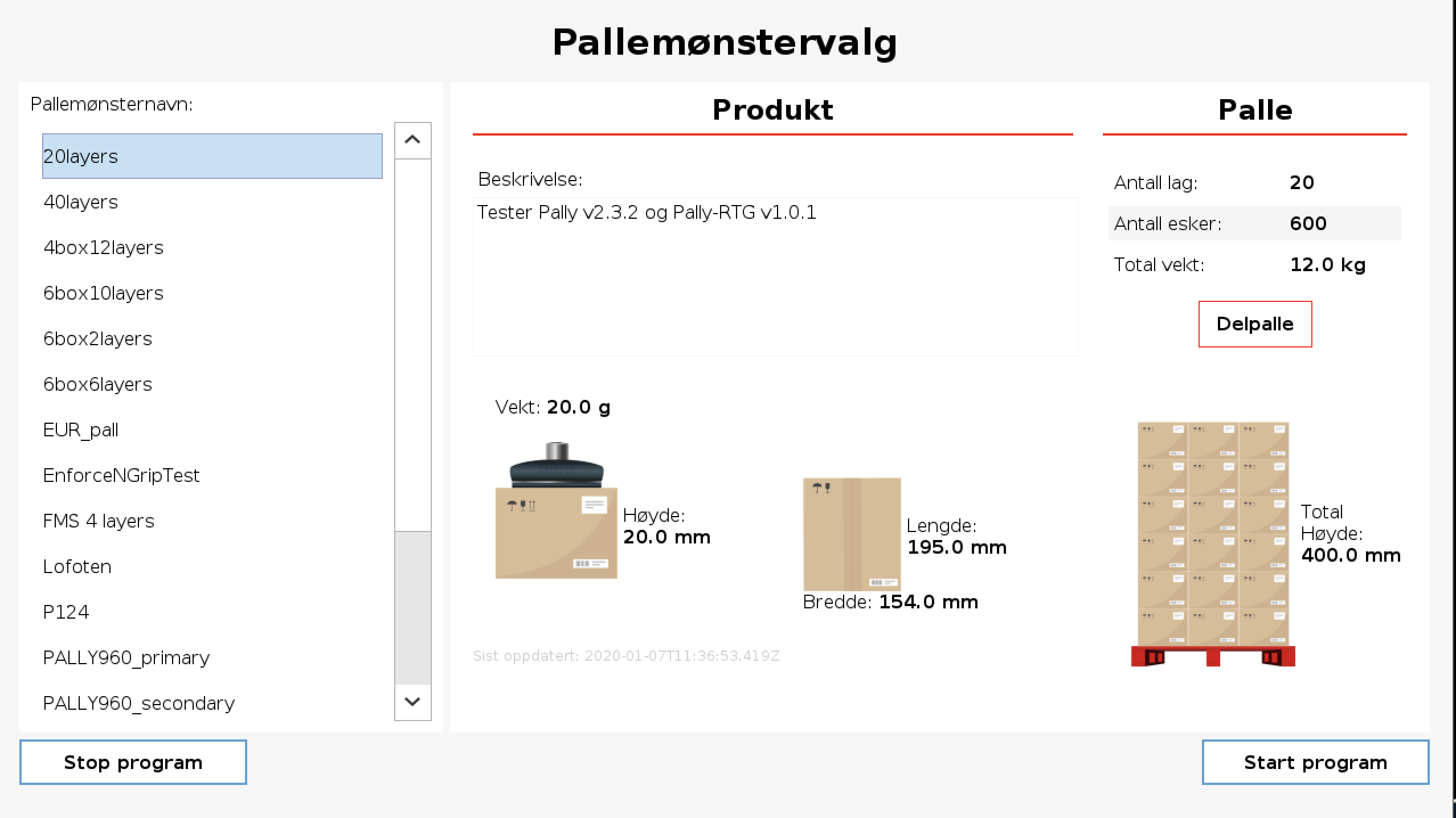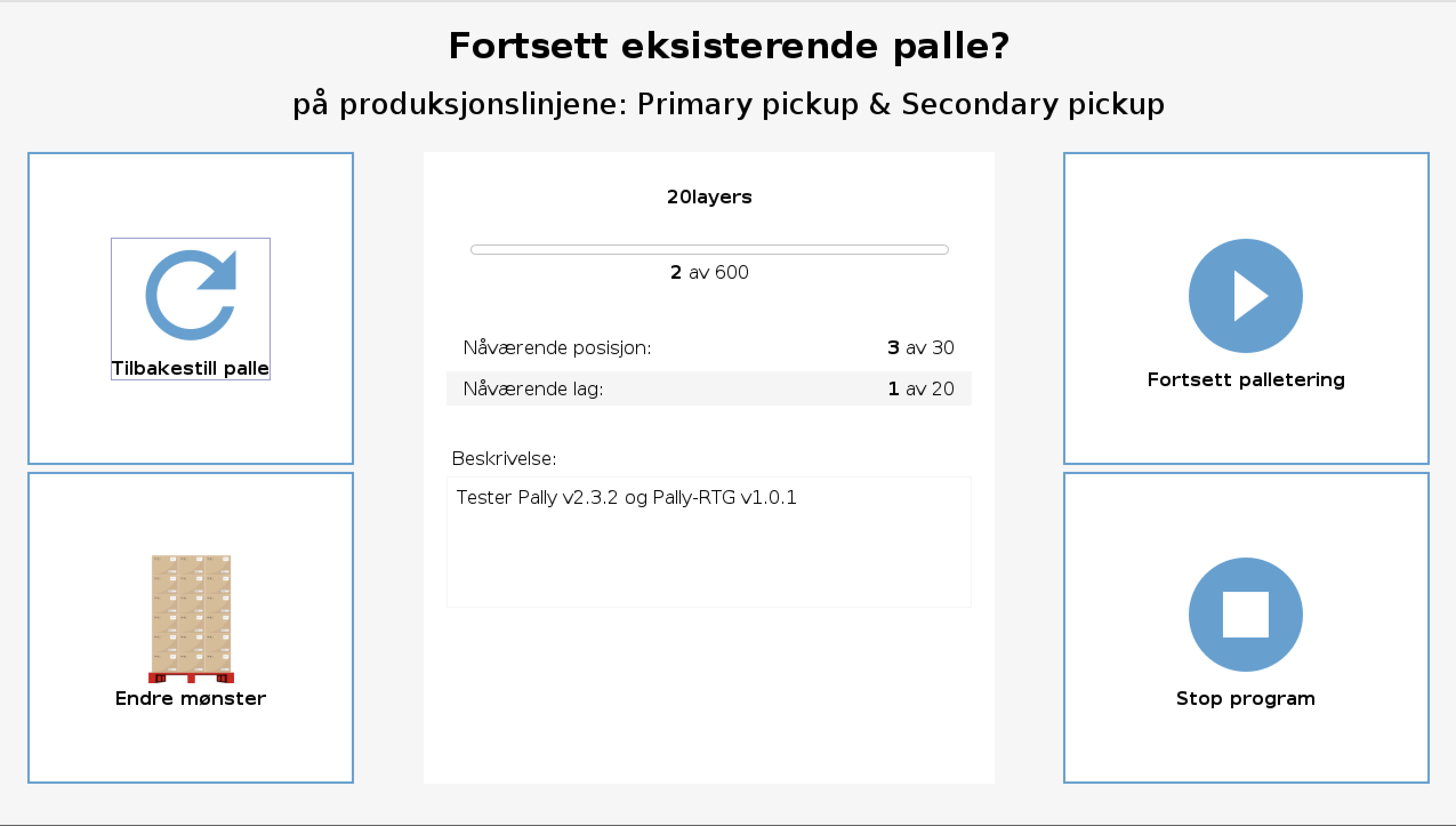It is now possible to alter the language of Pally’s operator windows, i.e the ‘Pattern Selection’ and ‘Continue Existing Pallet?’-windows and the Pally Operator Panel. By default, the chosen language is English.
To change language, navigate to: Program node → Pally → Advanced → Language
You can now select between the following languages in Pally:
Czech
Dutch
English (default)
French
German
Italian
Norwegian
Polish
Slovak
Spanish
If, for example, Norwegian is selected as the language for the operator’s windows, then the ‘Pattern Selection’ and ‘Continue Existing Pallet?’- windows will look like this:
Yes, Norwegian and English have many similar words