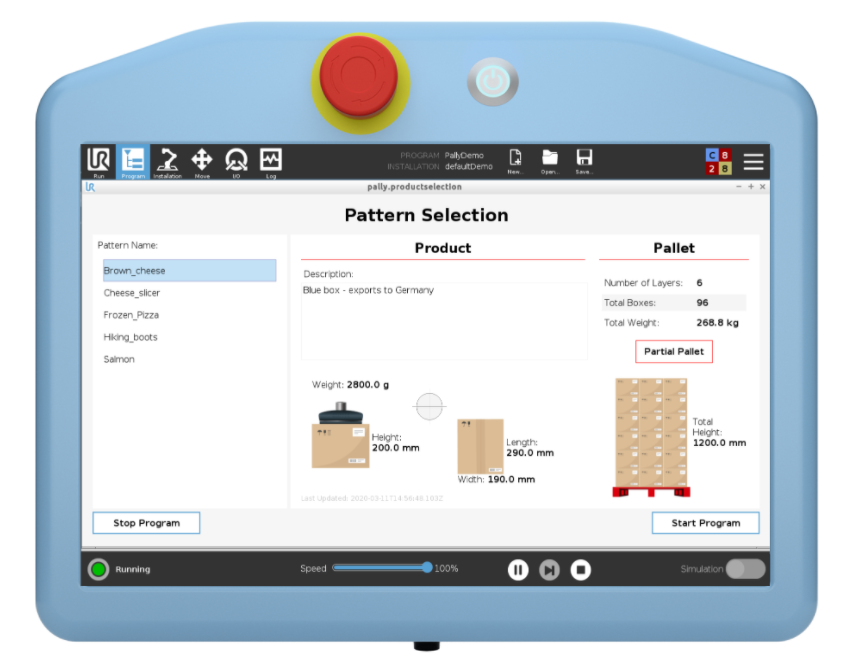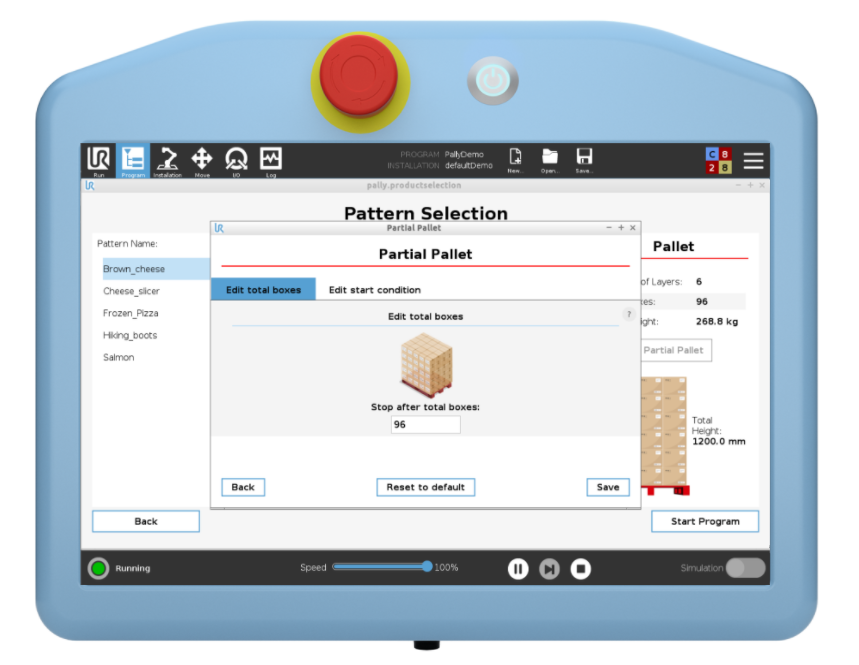Partial Pallet is a feature where you can start or stop palletizing boxes in a given number.
Partial Pallet have two functions:
Edit total boxes - Stop palletizing after given number of boxes
Edit start condition - Start palletizing on the given layer and box number
How to use it:
Start by selecting a product from the list then press the Partial Pallet button
Edit total boxes: Palletizing will stop after given number of boxes. Type in number and press save button
Edit start condition: Palletizing will start on given layer number and box number. Type in numbers and press save button